Today I will share with you an interview with Michael Rawlins, the Director of Product at Club Caddie. He started out as the Head Golf Professional, but as an Owner, he has done every job possible in the industry.
What business challenges have Club Caddie customers & prospects been looking for solutions to in 2022?
As Club Caddie has continued to grow and expand in its capabilities and functionality, we have seen a lot of common requests amongst current and prospective clients.
With the increased demand for golf and other activities over the past few years, facilities are constantly looking for ways to drive revenue and explore other, new areas of the business to meet that demand.
This increased demand has led to tremendous opportunities for Operators – however, this increase in demand has made many Operators venture into endeavors that they may not have as much experience in it.
Many facilities that have been traditionally focused only on golf are now expanding into other areas such as Tennis, Pickleball, and Indoor (Simulator) Golf.
As we took a look at the industry, there were not a lot of great all-in-one solutions in terms of software to handle Golf, Food and Beverage, Events, and all of these other non-Golf activities.
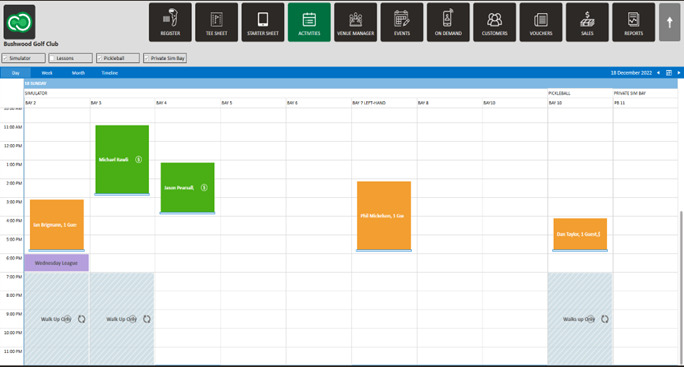
Club Caddie has made considerable progress in our Activities Module in 2022 – this allows our clients to manage bookings for
- Tennis/Pickleball Courts,
- Simulator Bays, really anything other than traditional Tee Times.
This Module can be set up for a simple operation with a single Simulator Bay, and can also handle an entire Club with 10 Tennis Courts, 15 Pickleball Courts, and 5 Simulator Bays. All of these can be booked online as well as through the Club Caddie mobile app.
There are also Leagues and Outings for this Module, along with online registration capabilities. From a development perspective, the second half of 2022 was mainly dedicated to improving this Activities Module, and we will continue to enhance it based on client feedback moving forward.
Club Caddie – Food & Beverage space
Another area that we have seen a lot of facilities requesting solutions for is the Food and Beverage space. There are some really solid software systems out there for F&B, but many of them do not have a golf component.
Conversely, there are obviously a lot of Golf Management Solutions out there, but not too many have a robust F&B component – and if they do, it is typically through integration with third-party software that does not automatically reconcile with their Inventory Management solution or their Event Management software.

This is where the Club Caddie team really connects with our clients. The majority of our team members have experience running entire facilities – not just on the golf side, but on the F&B side as well.
We recognize that having an all-in-one solution for all aspects of the business is so important.
Operators want to use one piece of software that is capable and competent for everything they do – from a simple “grab-and-go” Snack Bar to a full-service restaurant to a busy Sports Bar, Club Caddie has built solutions to manage all of it.
As we came out of the pandemic and restaurants were able to open their doors again, operators were chomping at the bit to get back to work, and we were ready for them.
We spent the second half of 2021 and the beginning of 2022 really focusing on improving the F&B portion of the system.

Here are some highlights of the improvements to the F&B module:
- PIN Lock – This is a core functionality in basically every F&B system. Servers/Employees have their own unique PIN that they type in. When this PIN is entered, the Employees can only see Tabs that are associated with their PIN. Before this feature was developed and released, any Employee could see any Tab that was started on whatever Terminal/Computer that they were working on. With this new enhancement, Employees can see and work on any Tab that they have started – regardless of what Terminal that Tab was started at. This feature has been especially well-received at busy F&B locations. This is a Terminal-specific setting so it can only apply to F&B Terminals.
- Kitchen Display System (KDS) – Facilities can now have multiple monitors in the Kitchen to more clearly see Orders that are coming in. The KDS is accessible from any web browser so that clients can use it from any device that has access to the internet. This can also be used in conjunction with regular Kitchen Printers. We have really seen a nice adoption rate of this new feature in high-volume operations. It ensures that no Orders are missed. Each ticket can have its own individual timer, and furthermore, each individual Item on a Ticket can have its own timer. When the timer gets within one minute of its Preparation Time, it will turn red to signify that the time is almost up.
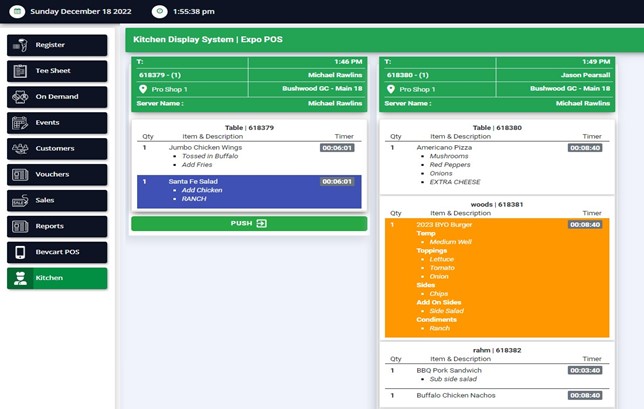
Individual Items can be marked by the Kitchen Staff as “Done” – meaning that they have been prepared and are in the window and ready to be taken out to the Customer – and will turn orange in color.
Individual Items on a Ticket can then be “Pushed”, meaning that they have been taken out to the Customer, and they will turn blue on the KDS. Once all Items on a Ticket have been “Pushed”, the Order will be removed from the Live Orders tab of the KDS and will be visible in the History tab.
- Sign and Tip on Screen – Many F&B Operations have been exploring and moving towards tableside service and contactless payments. Club Caddie recognized that trend and has released a number of new features to accommodate that trend – Sign and Tip on Screen being one of the main enhancements. Users can have a touchscreen tablet with Club Caddie installed on it and use that to ring in Orders and cash them out. Customers can have Receipts emailed to them, texted to them, have no Receipt, or have a physical copy printed out if they so desire. This also works very well for the Beverage Cart service on the golf course.
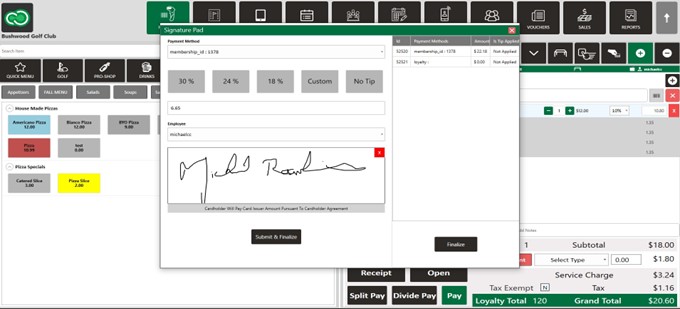
- Clover Processing Integration – This goes along the same lines as the Sign and Tip on Screen, because this is geared towards the tableside service. Clover offers many mobile and touch-screen options to process credit/debit cards. Customers can sign and tip on the Clover devices, and they can also specify how they would like their receipts (printed, no receipt, text, email). Moving forward into 2023, we will have some new and exciting enhancements with this integration – so stay tuned!
- Tip Sharing/Pooling/Cash Tips – Employees are at the heart of any business, and keeping them happy is of the utmost importance. This is obviously true with Servers in the F&B space. Facilities have been having a hard enough time trying to find people to work, let alone retaining their employees and keeping them happy. We had been getting a lot of requests for a Tip Sharing tool, and we did release it in 2022. Any Employee that has received a Tip in the Club Caddie system can then go ahead and share that Tip, or a portion of their total Tips, with other Employees.
Employees can declare if they have received Cash Tips in addition to their non-cash Tips (credit/debit cards, membershipID charges, etc.). They can clearly see what their total Tips are for that day, and can share either a percentage of their total Tips or simply a flat dollar amount, with any other Employee.
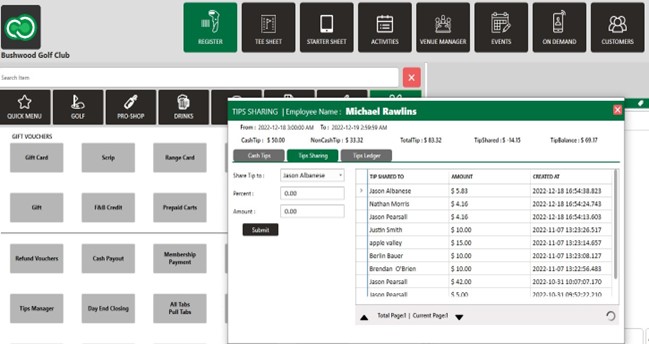
What is the biggest success story of Club Caddie in 2022?
Club Caddie is a company that is very focused and in tune with our Customers’ needs and wants. We listen to our clients and value their feedback. When we hear a request that is common amongst a high number of clients, and we know it will be a high value-add – we do it.
Club Caddie has grown into a system that is very broad in its offerings – the product has so many different modules with so much functionality. Over the past year, we have really started to dive deeper into the system and enhance the existing functionality.
I think that the biggest success story of 2022 for Club Caddie is simply the wide array of clients that we have onboarded. From daily fee municipal courses to full-service, member-owned private clubs, we can service them all.
Our ability to quickly assess a facility’s needs, identify where and what we need to improve (if anything), and then develop and implement those solutions is one of our greatest strengths as a company.
Every time a new client is onboarded, we have a kickoff meeting with them, where we can identify and address any potential roadblocks/obstacles to their operation.
We create a shared document and map out all of the enhancements and new features that they would like to see in the system. We then give the clients estimates on these items, along with deliverable dates. This gives complete transparency to everyone involved.
We truly value the feedback from current and prospective clients and want to make sure that Club Caddie is the absolute best fit for their needs. It is such a great feeling when I talk with clients after we release an enhancement that they have been looking for.
It really is a team effort – we are all working towards the common goal of making the best solution in the industry.

How do golf clubs- Club Caddie customers – utilize yield management?
With the increase in demand for golf over the past few years, yield management has become increasingly important in order to maximize revenue.
Prior to 2020, whenever anyone mentioned Dynamic Pricing, they would immediately think of discounting prices in order to fill Tee Times.
That has completely changed. Now facilities are increasing prices because their Tee Sheet is so full! What a great problem to have!
When operators are creating Rate types in Club Caddie, they can create as many different pricing structures as they want. It is all based on the day of the week, the time of the day, and the time of the year.
So if they wanted to create one set of Rates for Weekend Mornings (6:00 am – 11:00 am), and then a set of Weekend Afternoon rates (Noon – 4:00 pm), and a set of Twilight rates (4:00 pm-7:00 pm) they could certainly do so. It is completely customizable and up to the discretion of the client.

Club Caddie also has a great relationship and integration with our friends at GolfBack solutions. GolfBack is an amazing tool that incorporates a vast array of variables in order to achieve true Dynamic Pricing.
Whether a facility wants to discount prices during slow times or bad weather days, or they want to increase the pricing on days with high utilization and perfect weather, they can do whatever they want in order to maximize their revenue.
How do you help your clients to maximize your software?
First and foremost, knowing the needs of a facility and understanding how they operate on a daily basis is super important. Once we know that, we can use our User Permissions to make sure every Employee only sees and has access to the functionality that pertains to their job role.
For example, a Bartender probably does not need access to the Tee Sheet module, and they probably do not need access to the Accounting/GL Reports. A volunteer that only works one day a week as a Starter on the first tee should probably only have access to use the Starter Module and nothing else.
The Accountant/Controller at a facility may only need access to a few Reports in the system, and maybe the ability to view Member Ledgers and make Adjustments if needed.

We can turn any button in the Club Caddie system on or off depending on the User Role that is set up.
There can be as few or as many Roles as a facility needs, but making sure that these Roles are set up properly and assigned to each Employee that is added to the system is a critical step in the process of maximizing the software.
As the Director of Product, it is my job to make sure that we are continuously developing and releasing new features and enhancements that will make the lives of our clients easier.
With that being said, if the clients do not know about these new features, they mean nothing. Every single one of our team members helps out by letting clients know about new releases and training them on how to use them.
This is where having a team that has experience working in the golf industry is so important. Our entire team – from Sales, to Onboarding/Implementation, to Support – has relationships with our clients.
When we know that a client is looking for a specific new feature/enhancement, we will keep them in the loop throughout the development process.
We want our clients to be as informed as possible as to when they can expect to be able to see the enhancements that they are looking for.

In order for our clients to maximize the software, our internal team needs to understand the needs/requirements of the clients. Our internal team also needs to understand how to train the clients on how to use the new features/enhancements that we release.
I work with every Club Caddie team member on a weekly, sometimes daily basis in order to get everyone on the same page in terms of how new features will work and their intended use cases/workflows.
Club Caddie comes out with a new version of the system at least once a month, sometimes more frequently when we have major enhancements in different Modules of the system. We have a full Changelog with Release Notes that is available on our website.
Additionally, whenever a user opens Club Caddie, it automatically checks for available updates to the system to ensure that Users are always on the most up-to-date version (although Users do not have to install the update immediately if they do not want to).
When there is a new version available, the Release Notes for that update are visible, letting the User know what to expect in the update.
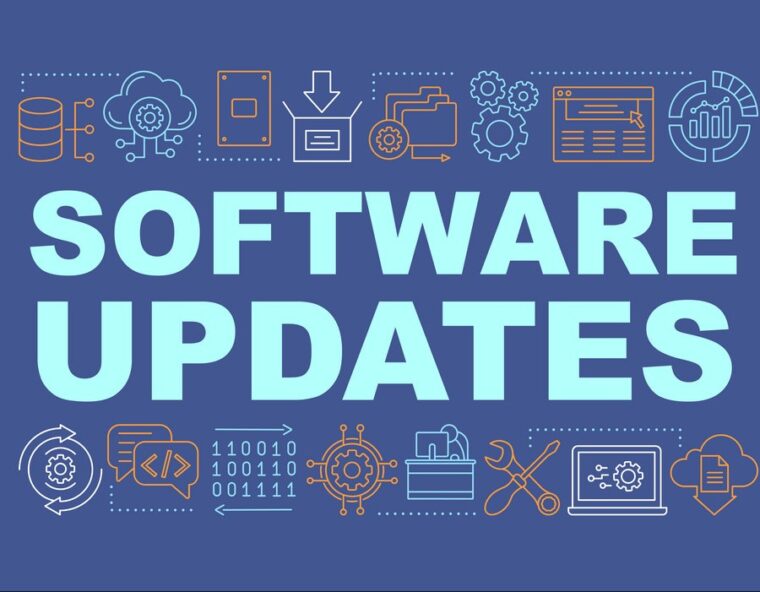
Our Support Team is also one of the best in the industry. Clients can start a Live Chat with our team directly through the Club Caddie application.
They also have on-demand access to our Knowledge Base, which has step-by-step instructions for basically every Module and function in the system.
We also hold live, bi-weekly training sessions that are open to all clients. These training sessions are very inclusive and interactive, so clients can ask questions that pertain specifically to their operation.
The training sessions are broken out into different components – Golf Shop Operations, Food and Beverage, and Back Office/Reporting – so that people only need to attend sessions that pertain to what they are needing help with.
What do you advise golf club developers & operators on how to select golf club management software?
At the end of the day, it all boils down to operators knowing their business needs and doing their homework. There are a lot of great options out there for software, but software that works well at one facility may not necessarily work for another facility.
It is always refreshing to connect with operators that ask in-depth questions about the software and how it will work at their facility. I see a lot of Operators that only ask surface-level questions when evaluating software.
Every software company can look really nice and appealing on the surface.

It is when you get into the weeds on the day-to-day operational level that the different solutions begin to distinguish themselves from one another. Things like:
- Membership/Season Passes – billing frequencies, Minimum Spend requirements, Discount rules, special online booking windows.
- Different types of Events – Golf Leagues and Outings, Simulator Leagues and Outings, Tennis Leagues and Outings/Tournaments. Do you need to have F&B components for these Events? If so, do you need a consolidated Invoice for everything that pulls everything from the same Inventory Database and Reports out to the proper Departments and Sub-Departments?
- Reporting – how do you set up your Chart of Accounts? Club Caddie has clients that range from the simplest Chart of Accounts setup to very, very complex setups with hundreds of Accounts. Really take some time to evaluate how software can handle your accounting and reporting requirements. If the Accountants are not happy, nobody will be happy!
What will you do to impress your customers & the golf industry in 2023?
Club Caddie’s product roadmap is determined by the needs of our customers. There are a lot of things that we accomplished and released in 2022, and there is plenty more on the horizon for 2023.
We will continue to listen to our clients and deliver on the enhancements that are most commonly requested. So what will we do to impress our customers in 2023?
We will continue to listen to them and deliver on the new features and enhancements that matter the most to them – it’s just that simple!
We have a lot of exciting new features and enhancements that will be released in 2023:
- Making Food and Beverage employees’ lives easier by rolling out more efficient tableside service options.
- Membership Billing enhancements for multi-course owners – common charging privileges across facilities.
- The rollout of our browser-based solution – for all the Apple lovers out there.
- Continuing to enhance all of our current functionality and make the workflows easier and more efficient for users.
This article is brought to you by Club Caddie by Jonas Software. Club Caddie offers award-winning golf course and country club management software that is cloud-based and built by PGA professionals, golf course owners, and operators.
